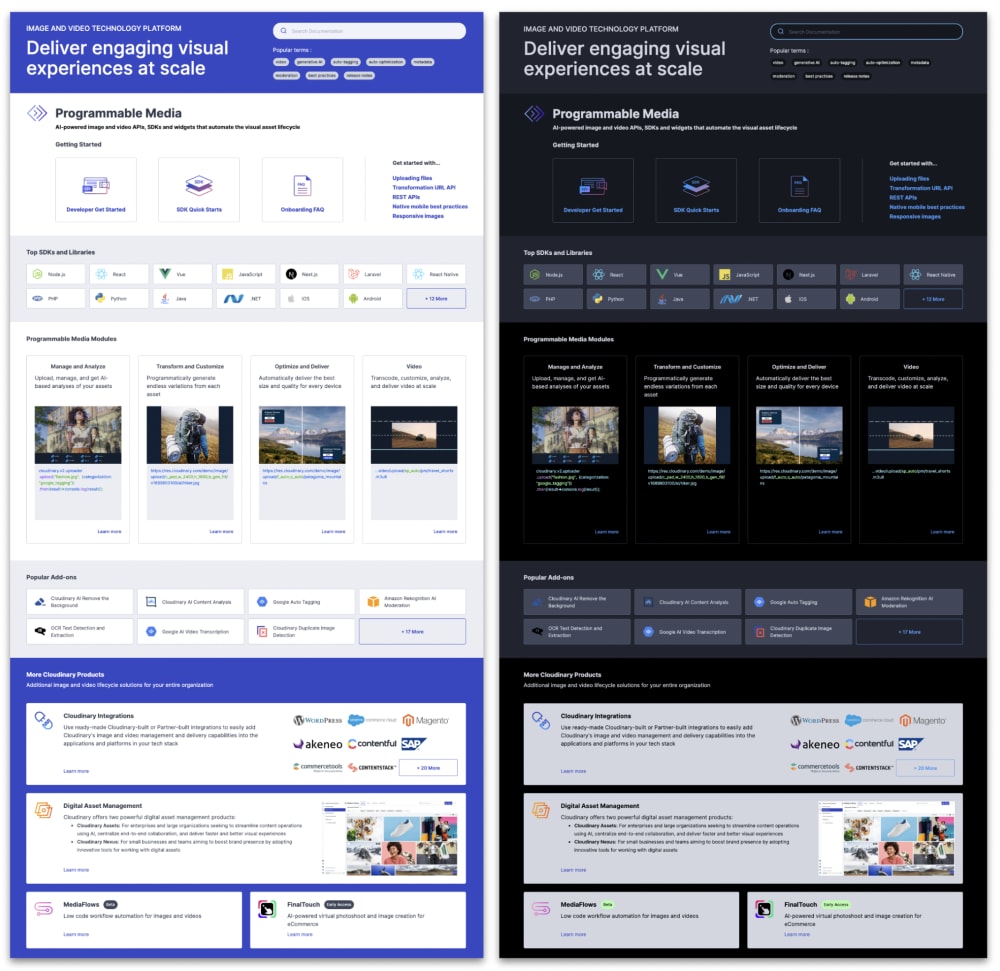Programmable Media release notes: October 26, 2023
Last updated: Oct-26-2023
New features
Video Player for Android SDK
A new version (2.5.0) of the Android SDK is now available with a native Android video player, based on ExoPlayer, which supports Cloudinary features out of the box. The new CLDVideoPlayer includes:
- Easy Cloudinary integration for your public IDs and transformations.
- Automatic streaming profile selection by default (unless other transformations are added).
Add chapter markers to your Cloudinary Video Players
Video chapters give viewers information about different sections of a video and allow for quick navigation to those sections. By including chapters, your video player will show chapter markers on the seek bar and the chapter titles will appear in the control bar.
Why use video chapters?
Accessibility: Chapters provide a structured way to access content, making it easier for screen readers and other assistive technologies to provide context and navigation options.
User Experience: Chapters enhance the overall video viewing experience, making it more user-friendly and efficient by helping your users quickly find the information they need.
Mobile: Chapters provide a convenient way for mobile users to explore content, as it tends to be more challenging to navigate through videos on smaller screen sizes.
SEO: Chapters improve the discoverability of your video content. Search engines may use chapter markers to understand the structure and content of a video, potentially leading to better search engine rankings and increased visibility.
Video chapters are available from v. 1.10.0 of the Cloudinary video player. You can define your chapters in a VTT file or via the video player chapters configuration object.
- Try it in a code sandbox
- Learn more: Guide | Reference
New two-level menu in doc portal
As you may have already seen (or just look at the top of this page right now ☝), the Cloudinary doc portal header menu is now divided into two levels:
- Product Selection The top level lets you to pick the Cloudinary product or product group you want to learn more about. In that menu, you'll also find an entry for additional content Resources as well as a quick link to Pricing details, and of-course the cross-documentation search bar, which you can also filter by product.
- Topic Navigation: The second level adjusts based on the product you select, and enables you to navigate through the topics that are relevant for your product and of-course also removes the 'noise' of the topics that are not.
We're excited about this new menu header. It's all about making it easier for you to find what you're looking for. Let us know what you think.
Enhancements
New filters in Video Analytics dashboard
The Video Analytics report that was recently added to the Cloudinary console now offers a new array of filters that can help you delve deeper into your viewer video behavior, streamlining the process of optimizing your video content. For example, you can filter by time ranges to evaluate trends, by viewer browser, operating system, or country, or by a set of public IDs to focus on the performance metrics of specific videos.
Learn more about Cloudinary video analytics
User and group management settings
The Console Settings has a brand new user-friendly UI for User Management making it easy to add additional developer users with different roles to one or more product environments in your account.
Doc portal enhancements
Doc home page redesign
We've given the Cloudinary Doc Home Page a fresh look, offering a more modern design and a variety of useful updates:
- Try out our quick-search by clicking on any of our 'popular search terms'
- Jump to onboarding content or top feature landing pages to get started with Programmable Media features.
- Quickly jump to the docs for our top SDKs and community libraries
- Dive into the different modules that make up Programmable Media
- Explore our most popular add-ons and leading platform integrations
- Get a quick overview of other Cloudinary products
For these needs and beyond, we recommend bookmarking the Cloudinary Doc Home Page for swift access to whatever Cloudinary information you need.
New Search for assets guide
Programmatically searching for assets that meet a given criteria is required for a large variety of application use cases and Cloudinary provides many different options for doing such searches, including the Search API, cacheable search URLs, and visual search. There are also options for searching for assets via the Cloudinary console.
The new Search for assets guide compiles all of the information for all of these capabilities and more in a single guide, with overview info, how to explanations, tips and guidelines, and code examples for various use-case scenarios that complement the existing reference information we've always provided on these APIs.
As part of this change, we've moved the Search API reference information (which was previously documented in a separate reference page) back into the main Admin API reference page under its parent /resources endpoint.
That's where you'll now find both the Search API reference information (including syntax, parameters, SDK examples, sample response) and the complete Expression fields reference.
Integration Updates
SAP Commerce Extension
SAP Commerce Extension v1.2.0 includes the following updates:
- Updated version of the Video Player to 1.9.9
- Fixed issue relating to Media Library Widget compatibility
Learn more: SAP Commerce Extension documentation | SAP Commerce extension marketplace
Adobe Commerce (Magento) Extension
Adobe Commerce (Magento) Extension v1.19.8 includes the following update:
- Updated Cloudinary PHP SDK to version 2.11.0
Learn more: Adobe Commerce (Magento) Extension documentation | Adobe Commerce (Magento) Extension marketplace
WordPress Plugin
WordPress Plugin v3.1.5 includes the following updates:
- Added a filter for allowing RAW URLs for images:
cloudinary_bypass_seo_url - Added a filter for better control of the SEO URL:
cloudinary_seo_public_id - Fixed Cloudinary gallery compatibility issue with WooCommerce v7.8 and up
- Fixed the double extension on RAW files
Learn more: WordPress Plugin documentation | Wordpress plugin extension marketplace
Register for notifications
Make sure you always know when we publish new release notes with the Programmable Media release notes RSS feed:
Grab this RSS link to watch for new Programmable Media release notes in your favorite RSS reader.
 Ask AI
Ask AI