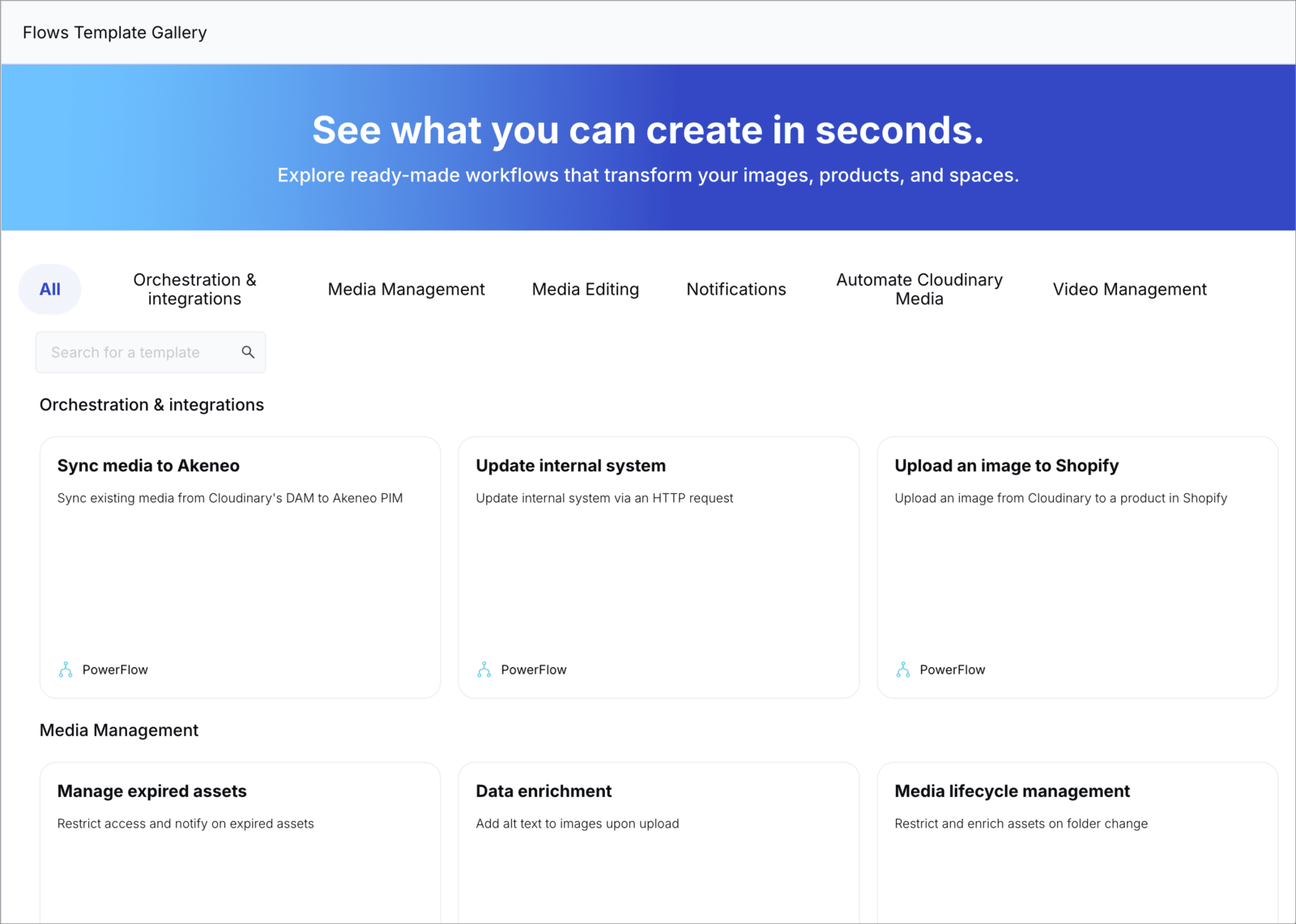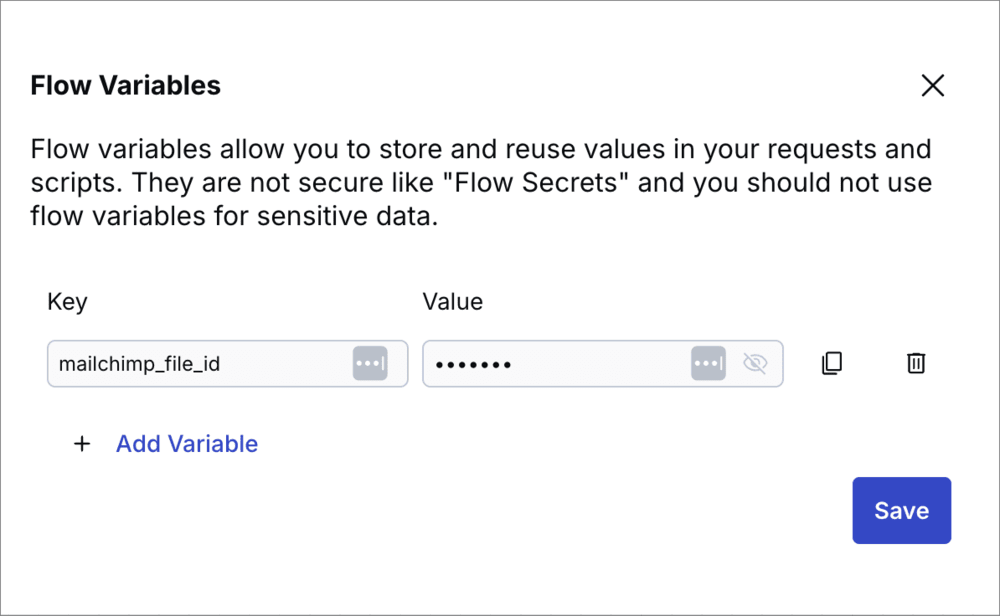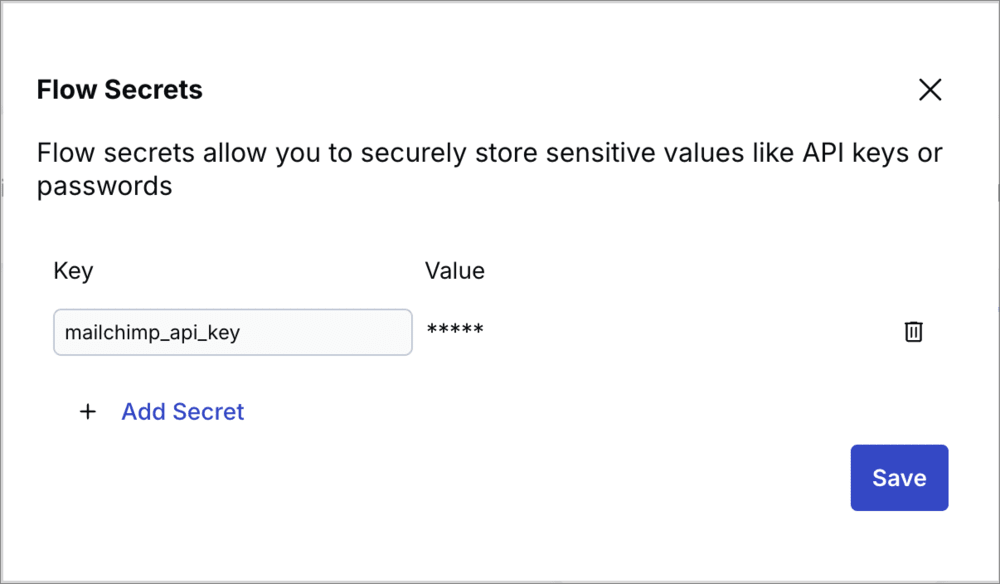PowerFlows
Last updated: Feb-17-2026
Overview
You can build PowerFlows using an intuitive, low-code, drag-and-drop interface. These flows let you take full control of your media workflows and enable you to connect with other technology within your media ecosystem. With PowerFlows, you can fully customize complex media management workflows, build custom integrations with 3rd party tooling, and own your media workflows end-to-end.
A PowerFlow is a set of functional blocks that you connect together, creating step-by-step actions to execute. You can use blocks for a variety of actions, from interacting with media in Cloudinary, to sending notification emails. You can trigger flows in a number of different ways, for example, using webhooks, on a schedule, on asset upload, and more.
PowerFlow templates
To get started with PowerFlows, you can either start from scratch or use a template. Templates can serve as an inspiration and help you discover the various use cases that PowerFlows can solve. Choose any PowerFlow template and personalize it according to your specific requirements.
To view all the templates, either click the Templates tab, or from the MediaFlows Home page, click the Start with a template card.
You can then search for templates in the dialog:
After selecting a template, the canvas opens allowing you to view and build your flow.
Use AI to build a PowerFlow
There are two ways to use AI to build your PowerFlow:
- Use the Surfer - AI Agent. This is a chat interface to the MediaFlows MCP server.
- Connect an MCP client to the MediaFlows MCP server.
Using any of these, you can describe the flow you want to build and it'll be generated automatically.
PowerFlow variables
There are four types of variables you can use in PowerFlows:
- Environment variables - accessible to any of your PowerFlows
-
Flow variables - accessible to the specific PowerFlow in which they're defined
- Flow secrets - accessible to the specific PowerFlow in which they're defined (for sensitive data)
- Response values from previous blocks - output data from blocks that have already executed in the flow
The first three types are variables that you define and set yourself. Response values are automatically generated as blocks execute.
Environment variables
Environment variables are accessible to any of your PowerFlows.
You can set them as key/value pairs in the Variables page:
Flow variables
Flow variables are accessible to the PowerFlow in which they're defined.
You can set them via the (3-dots) options menu for the PowerFlow in the Flows page, or from the drop-down menu at the top of the PowerFlow canvas. Selecting the Flow Variables option opens the Flow Variables dialog:
Flow secrets
Flow secrets are accessible to the PowerFlow in which they're defined. You should use them to store sensitive data, such as API keys and secrets.
You can set them via the (3-dots) options menu for the PowerFlow in the Flows page, or from the drop-down menu at the top of the PowerFlow canvas. Selecting the Flow Secrets option opens the Flow Secrets dialog:
- Learn how to build a PowerFlow
- Explore some sample PowerFlows
- See what blocks are available in the PowerFlow block reference
 Ask AI
Ask AI