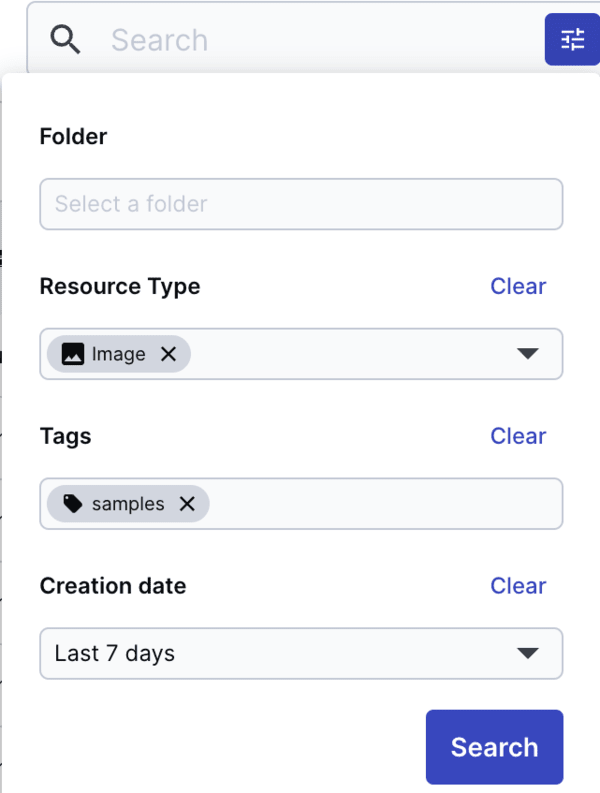Media Explorer search
Last updated: Apr-23-2025
- Accounts created after March 31, 2025 don't have access to the Media Explorer.
- The Media Explorer will be gradually removed from existing accounts between May 1 and July 31, 2025.
- To manage assets in the Console, use the Media Library, which offers similar functionalities. For more details, see the Digital Asset Management overview.
The Media Explorer is a tool for you to easily view, browse and search the assets in your media repository. The explorer is focused on helping you to learn and onboard quickly to easily integrate Cloudinary functionality within your own code. The explorer also helps you debug and troubleshoot your code, and provides a fully visual UI that reflects a developer work space.
Search bar for assets
The Media Explorer search bar allows you to type in free text to search for assets in your product environment. By default, the search results will include assets with the searched value in any field, such as public_id or tags. A code snippet for the search will also display in the Inspect Mode pane, and this snippet can then be copied to your own code to provide the same functionality programmatically. The snippet is generated for each of the Cloudinary SDKs, displayed on separate tabs in the code preview pane.
Advanced search
You can do an advanced search for assets by clicking on the blue icon in the search bar at the top right of the page.
You can select to filter your search results by Folder, Resource Type, Tags and/or Creation date, enabling you to further narrow your search results if needed.
Search results
The search results display in new window, with the search filter options available above the results pane for further refinement if necessary.
The search includes results where a match is made to the prefix of the entire value or the prefix of any token (distinct element) within a value, where tokens are separated by a space, hyphen, or underscore. However, you can't search for the middle or end of a word or token.
For example, entering hat in the main search bar:
- Returns assets where the name or one of its attributes has values such as:
hat,hats,hat and coat,1-hat,blue_hat.
- Will not return assets with values such as
chatorshatter, because in these cases, the searched term is not a prefix of either the entire value or of a token.