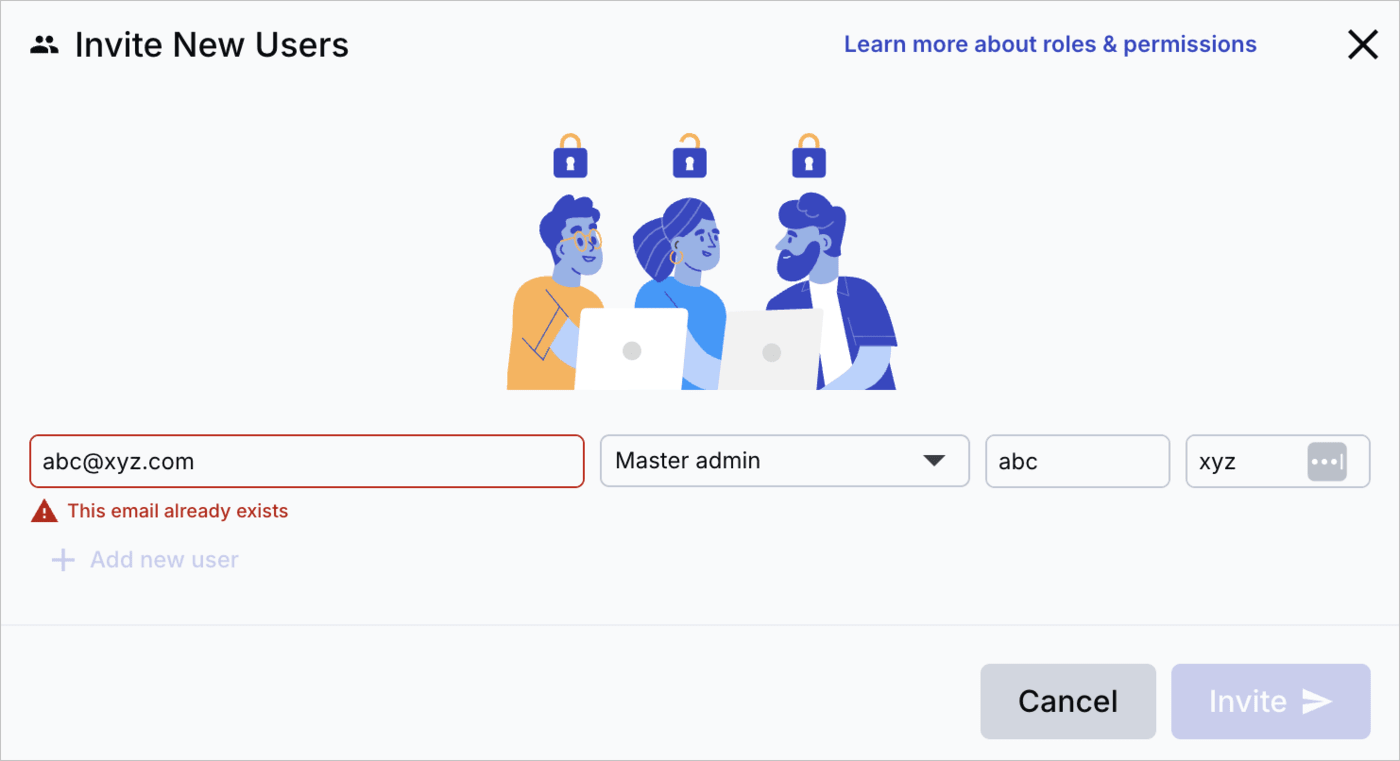Why can't I add a user to my Cloudinary account?
Last updated: Jan-12-2026
On this page:
In Cloudinary, it's not possible to use a single email address on multiple accounts. Attempting to add a user to your account if the specified email address links to another existing Cloudinary account displays an error message saying "Has already been taken" or "This email already exists".
Before you can add the user to your account, they need to change the email address associated with their existing account, even if they no longer use that account.
Consider these options to fix this error:
- Ask the user to update their existing Cloudinary account to use another email address (regardless of whether they want to keep that account active or disable it).
- If their email service supports aliases, the user can add an alias (for example:
username+old_cloudinary@domain.com), or they can update the email to a personal email address.
- If their email service supports aliases, the user can add an alias (for example:
- Ask Cloudinary support to permanently delete the "old" account associated with the email address, and any remaining files - this allows you to use the email address again.
- Please ask the user to open a support request and request account deletion.
- We'll require the cloud name and the last four characters of the API Secret for verification purposes. Find the API Secret on the "Getting Started" page under the "View Credentials" section, or on the API Keys page of the account settings.
We currently don't support maintaining an account just to "hold" an email domain to prevent others from creating accounts with email addresses on that domain.
✖️
 Ask AI
Ask AI