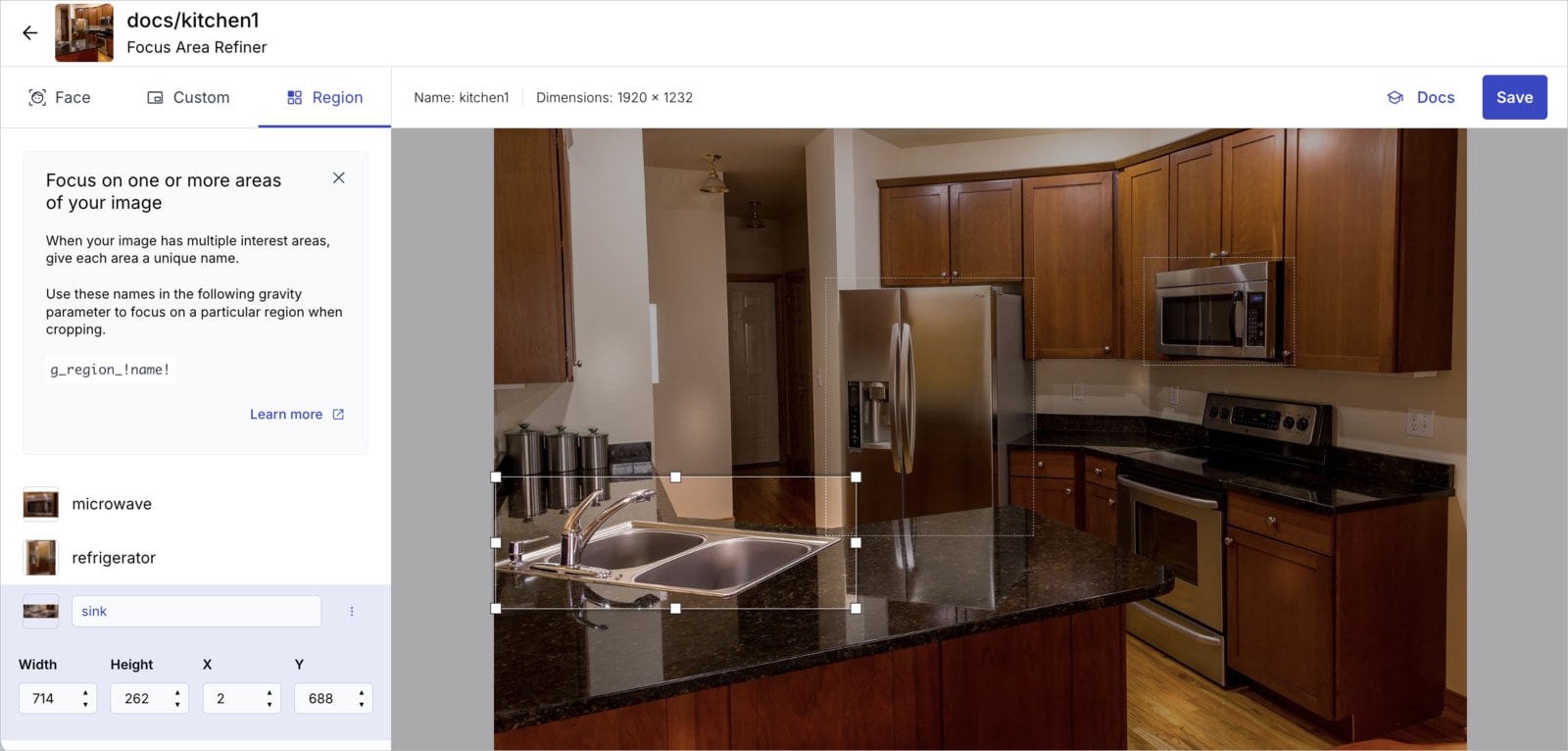Assets release notes: September 16, 2025
Last updated: Sep-16-2025
Enhancements
Upload widget source selection
You can now go to Preferences > Upload to configure which sources are available in the Upload Widget. Supported options include the local file system (My Files) and remote sources (for example, web URLs, Dropbox, or Shutterstock).
In addition, you can define the order in which the selected sources appear, giving you more control over the upload experience for your users.
Learn more about the Upload widget
Manage derived assets from the Manage page
We’ve added new actions to the Derived Assets tab on the Manage page, allowing you to manage derived assets directly from the Media Library. You can now quickly delete, download, or open derived assets in a new tab, as well as edit their transformations in the Transformation Builder. You can also add named transformations directly to Media Library transformation templates.
Learn more about managing derived assets in the Media Library
Improved Focus Area Refiner
We’ve made it easier to fine-tune focus areas in your images. The Analysis tab now includes an updated Focus Area Refiner with a clearer, more intuitive interface. You can adjust detected faces, define custom focus areas, and create named regions to guide cropping and overlays in transformations.
To open the Refiner, go to the Analysis tab on the Manage page and select Define Area of Interest or Fix / Add Faces (if faces were detected).
Learn more about image analysis
Easier access to the Pixelz - Remove the Background add-on
If you're subscribed to the Pixelz - Remove the Background add-on, you can now apply background removal to an asset from the (3-dots) options menu on the Manage page.
Learn more about the Pixelz - Remove the Background add-on
Advanced tag operations in public collections
You can now filter assets in public collections using the full set of tag operators.
For public collections where tags are exposed, external users can apply advanced tag logic to refine search results and quickly find exactly what they need. This makes public collections more powerful and flexible, especially for teams that use tags as a central part of their metadata strategy.
Learn more about publicly shared collections
Coming soon
Upload widget accessibility
We’re enhancing the Upload widget with improved accessibility support. The update will provide better keyboard navigation, screen reader compatibility, and clearer focus indicators, making it easier for all users to upload content.
Media Library widget navigation
The Media Library widget is being updated so that the top navigation moves to the left side, providing a cleaner layout and a more seamless experience consistent with the main Media Library.
 Ask AI
Ask AI