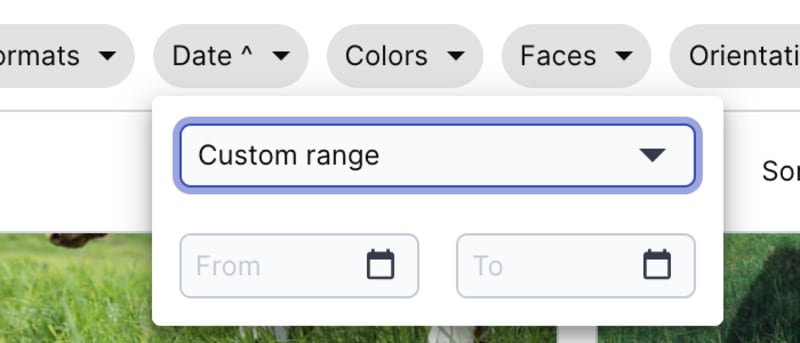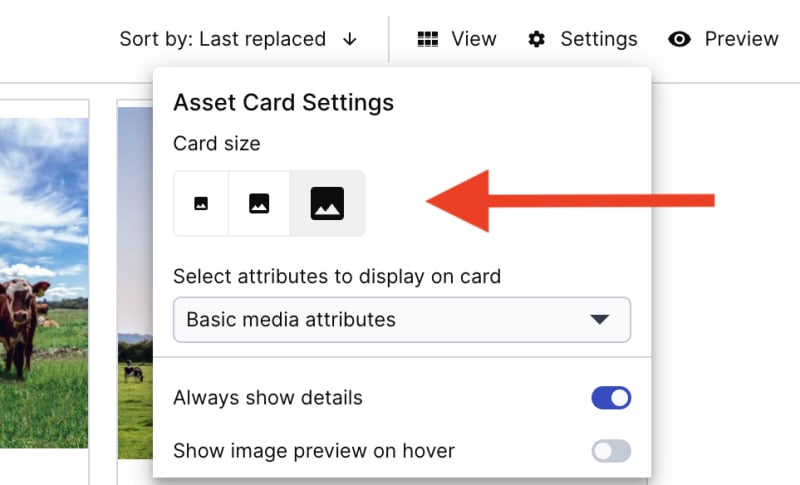Assets release notes: April 10, 2024
Last updated: Apr-10-2024
New features
Primary attribute
Admins who rely on visual communication to convey asset status to users can now select a key attribute that will consistently be displayed across all Media Library pages and views. In both Card and Mosaic views, the primary attribute is displayed on the asset, while in List view, it's highlighted in the first column. This ensures that crucial information is always readily available and prominently showcased.
Templates in Studio
You can now easily open an existing template in Studio and apply it directly to assets for downloading the resulting variations, or obtaining their delivery URLs. Additionally, you have the option to apply further transformations to templates, save your changes, or save as a new template.
This enhancement will streamline your workflow, allowing for more efficient asset management and customization within Studio.
Improvements in publicly shared collections
External users accessing the public collection website now have the ability to download only the assets relevant to their search results. This feature enhances the experience by allowing users to focus on specific search results. Additionally, the display showcases a new mosaic layout, refreshing the appearance of the collection.
Define default landing page
Admins now have the ability to select the default landing page for their users, tailored to best suit their organization's needs. The available options include Homepage, Assets, or Folders.
Enhancements
Generative replace in Studio
You can now use Cloudinary's Generative Replace feature directly within Studio. This means you can take advantage of natural language prompts and generative AI to detect and replace objects in images.
Edit individual images using the Studio interface
You can now utilize the intuitive Studio interface to manually resize and crop, as well as enhance, individual images, directly from the asset management drill-down page.
Improved Product Environment Selector placement
The Product Environment Selector is now located at the top of the Product Navigation menu, making it easier to switch between product environments and identify which product environment you're in.
New placement options for image overlays in Studio
You now have access to five additional overlay image placement options when using the Image Overlay tool in Studio.
Filter by a custom range in structured metadata date fields
You can now refine your searches by filtering your structured metadata fields by a custom range.
Enhanced assets management experience on the Assets page
Now, whenever new assets are uploaded, the Assets page refreshes automatically, ensuring you always have the most up-to-date view. Additionally, if you've applied a filter, when relevant, we'll remind you to refresh the page to see any newly uploaded assets that match your filter criteria.
Undo single asset deletion
You can now easily undo the deletion of a single asset, minimizing accidental deletions. Just click Undo immediately after deleting the asset to restore it instantly.
Customize the size of your asset cards
Enjoy greater flexibility in viewing your assets by customizing the size of your asset cards in Card view to maximize your viewing area.
Coming soon
Tags and structured metadata in publicly shared collections
Soon, publicly shared collection websites will offer the option to filter assets by tags and metadata fields, further improving the workflow.
Register for notifications
Make sure you always know when we publish new release notes with the Assets (DAM) release notes RSS feed:
Grab this RSS link to watch for new DAM release notes in your favorite RSS reader.
 Ask AI
Ask AI