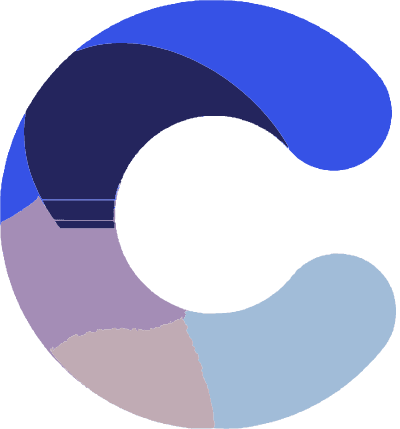Partner-supported integrations for Cloudinary
Last updated: Jan-12-2026
Partner-supported integrations are Cloudinary integrations that are developed by Cloudinary's partners according to Cloudinary's guidelines and best practices. They are reviewed and verified by the Cloudinary technical team.
Available partner-supported integrations
The following partner-supported integrations are available:
Community-developed libraries and plugins
In addition to the above partner-supported integrations, you may also be interested these community-developed libraries and plugins for developers:
Build your own Cloudinary integration
Want to develop your own Cloudinary integration? Learn more about building your own integration, including ideas, tips, and useful resources.
Become a Cloudinary integrations technology partner
You've already built your integration and want to become a partner? Learn more about our partner-supported integrations program, including guidelines, the review process, and the benefits of verifying your own integration with Cloudinary.
 Ask AI
Ask AI