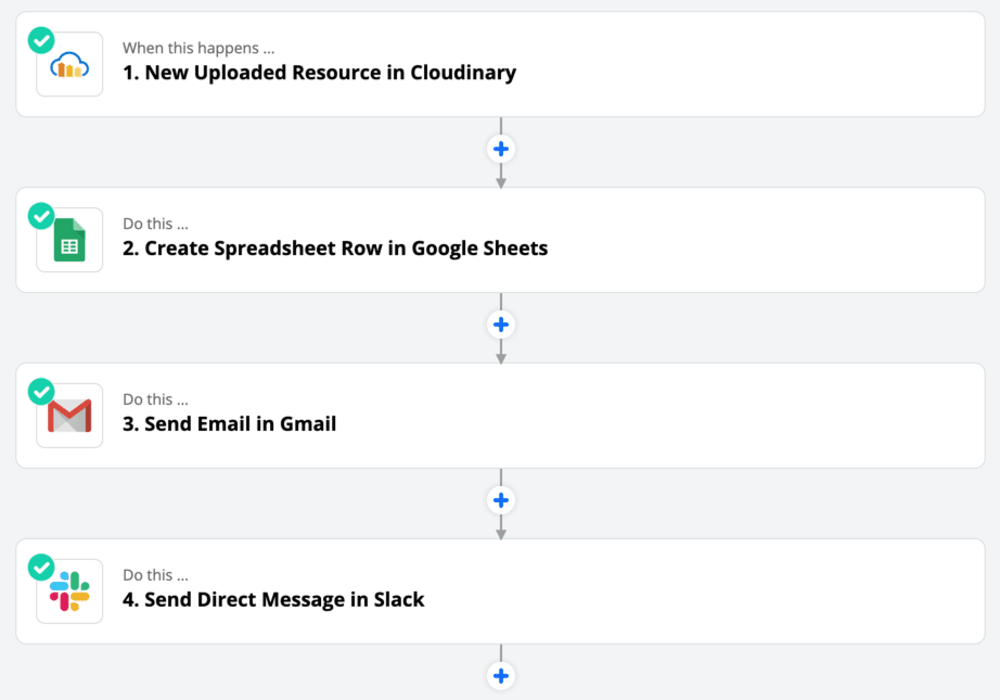Zapier Integration
Last updated: Feb-17-2026
Overview
Zapier is an online automation tool that enables you to connect two or more otherwise unrelated applications in order to automate repetitive workflows without coding.
You create a 'Zap' by defining triggers that occur in one application and the actions to be performed by another app in response. Of-course you can also define more complex scenarios involving multiple triggers, actions, and applications.
By creating Cloudinary Zaps, you can integrate Cloudinary capabilities with other applications. For example, you could set up Zaps that:
- Automate migration to Cloudinary by uploading every image or video stored in a particular folder of a Dropbox, GoogleDrive, or Box account directly to Cloudinary.
- Get notifications to Gmail or Slack every time someone uploads a file with a particular tag.
- Generate image or video transformations based on transformations defined in rows of an Excel or other spreadsheet file.
- Integrate with other media-rich platforms.
These are just a few ideas to get you started. You can set up Zaps between Cloudinary and any other app on Zapier to create virtually unlimited Cloudinary automations.
Try it now
Create your first Cloudinary Zap:
- Select the app that you want Cloudinary to connect to, or type the name of the app in the text box. A ready-made workflow may be available for the app you select, and its description will appear under Popular workflows. Otherwise, you can Create your own workflow with that app.
- Click the workflow you want to implement. You'll be prompted to log in to both Cloudinary and the selected app within the Zapier site.
- Set up the triggers and actions that will drive your workflow and start using your brand-new work flow right away.
For details on connecting your Zapier account to Cloudinary and links to popular Cloudinary Zaps, see Cloudinary-Zapier Integrations.
Cloudinary Professional Services configuration support
The Zapier integration is part of Cloudinary's Standard Professional Services integration configuration package.
If you need assistance setting up this integration and you're on an Enterprise plan with a professional services package in your contract, Cloudinary's professional services can help you set it up as part of your contracted package.
Learn more: Cloudinary Professional Services packages
 Ask AI
Ask AI