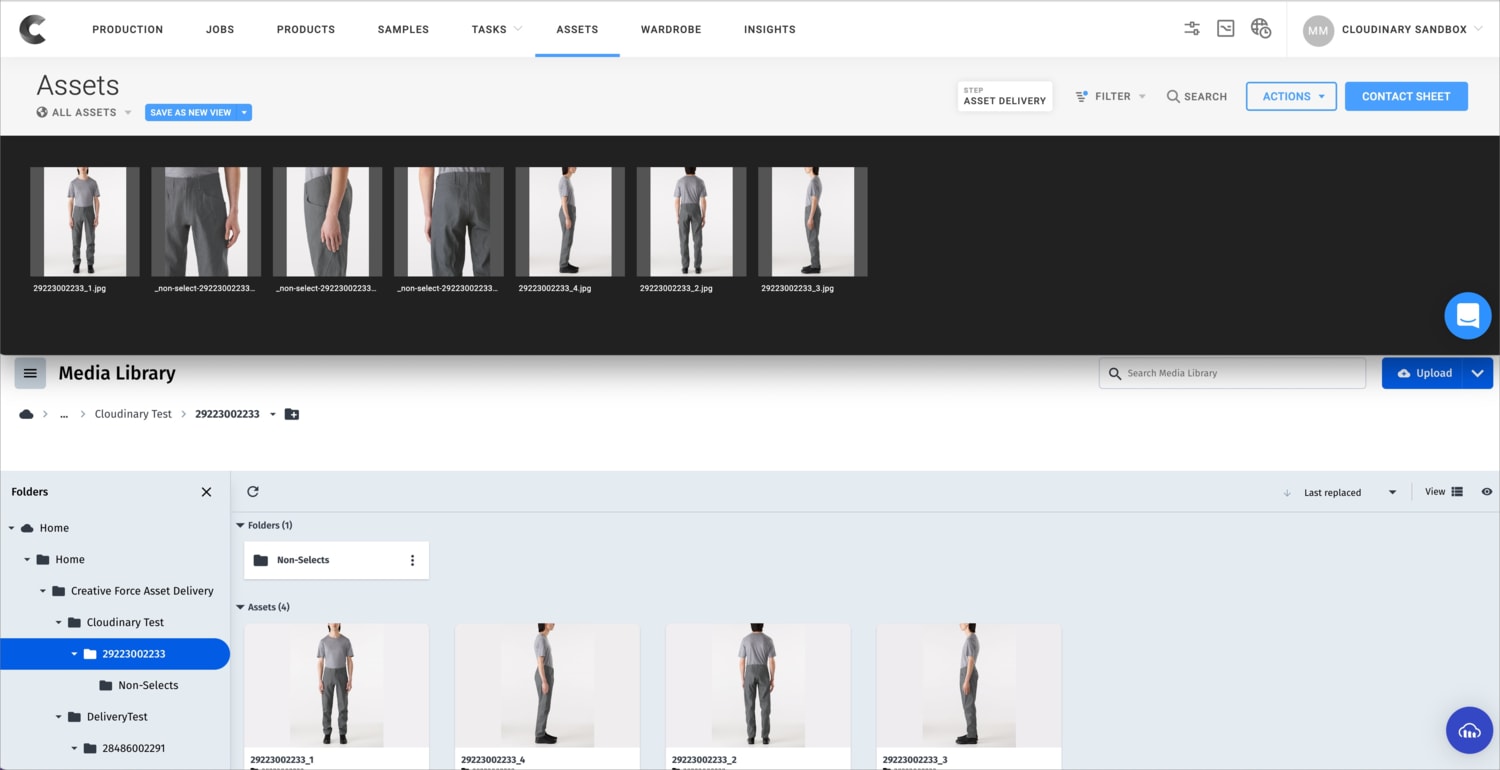Creative Force Asset Delivery Integration for Cloudinary
Last updated: Feb-20-2026
Creative Force's Asset Delivery Integration with Cloudinary allows editors and creative teams using Creative Force to push final web-ready assets, along with their metadata, to Cloudinary.
However, the integration is not maintained by Cloudinary. For all updates or questions related to this integration, please contact Creative Force support.
Overview
Creative Force provides end-to-end studio management software that allows users to control their high volume e-commerce photography. Creative Force covers every step involved in the creative process from sample management to final asset delivery.
With the Creative Force Asset Delivery Integration installed, you can manage all aspects of production for your e-commerce creative content from start to finish, and then automatically push final web-ready assets, along with all of their metadata, to Cloudinary.
The Creative Force Asset Delivery Integration allows you to:
-
Collaborate across the entire content lifecycle: You can collaborate and set metadata and other asset characteristics at any point in the lifecycle and be sure that the asset saved in Cloudinary will reflect those changes. For example, you can:
- Save file names created dynamically based on metadata.
- Save new file formats and extensions, DPIs, color depths and profiles, dimensions, crops, and background colors set by your team.
- Treat an asset differently based on a variant, for example saving a main image in a separate Cloudinary folder.
- Control the organization of your content with no manual file management for upload or download: Because the final, edited, website-ready images are pushed to Cloudinary, native software used to process images doesn't need a file management system.
- Uninterrupted workflow from point of capture to final asset destination: Pushing images to Cloudinary within the desired folder structure and containing appropriate metadata is fully automatic. As soon as the images are approved, they're uploaded to Cloudinary completely behind the scenes.
- Save time by automating the upload process for approved and final assets: Once asset upload is configured on the workflow, the upload process happens automatically.
A view of the Creative Force Asset Delivery Integration
This image shows final, web-ready assets in Creative Force pushed directly to a dedicated folder within Cloudinary:
Get the integration
To learn more about Creative Force, visit their website.
To get this integration, contact Creative Force sales at mike@creativeforce.io.
For additional details contact Creative Force support.
Cloudinary Professional Services configuration support
The Creative Force asset delivery integration falls under Cloudinary's Premium Professional Services integrations.
If you need assistance setting up this integration:
- The Creative Force partner integration support includes configuration support
- If you're on a paid or Enterprise plan, you can also purchase configuration support from Cloudinary's Professional Services team for an additional cost.
Learn more: Cloudinary Professional Services packages
 Ask AI
Ask AI