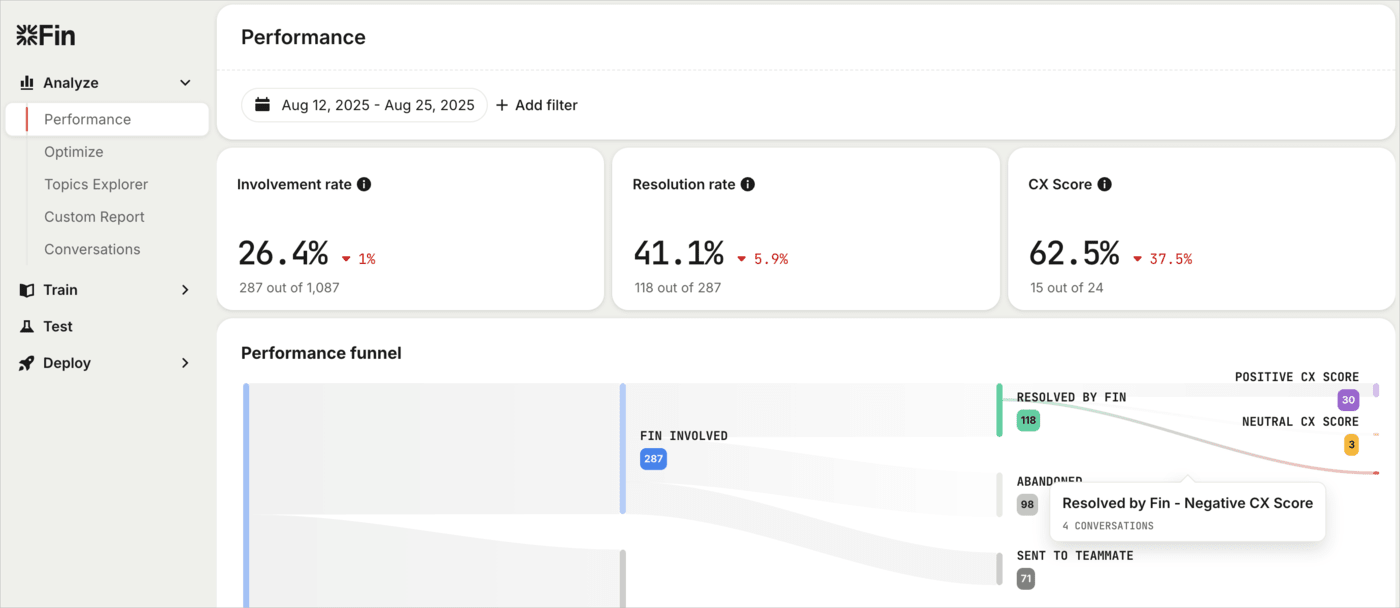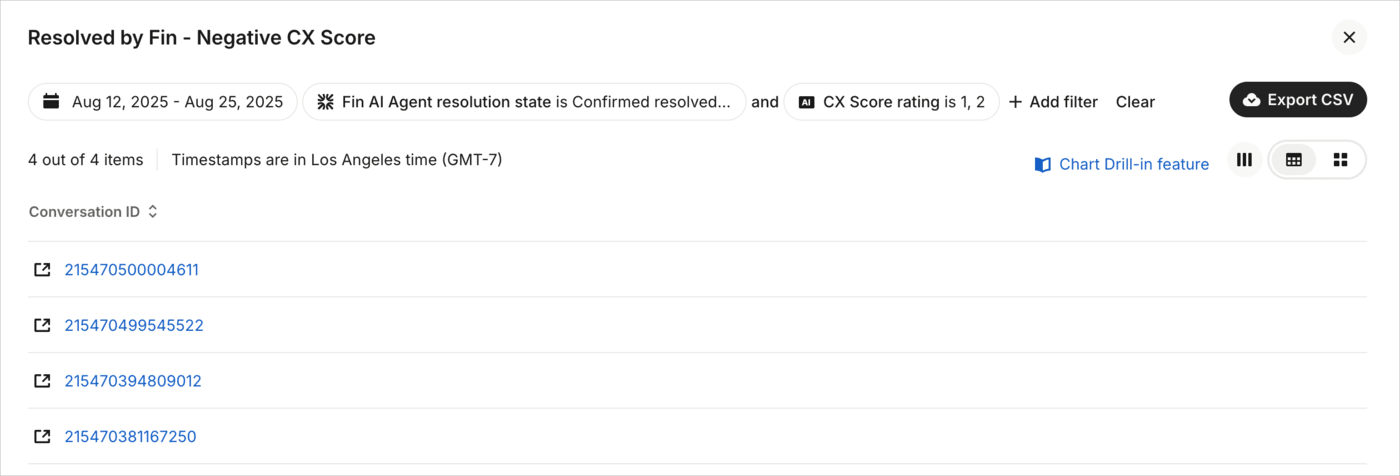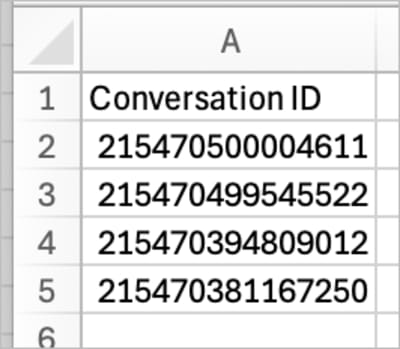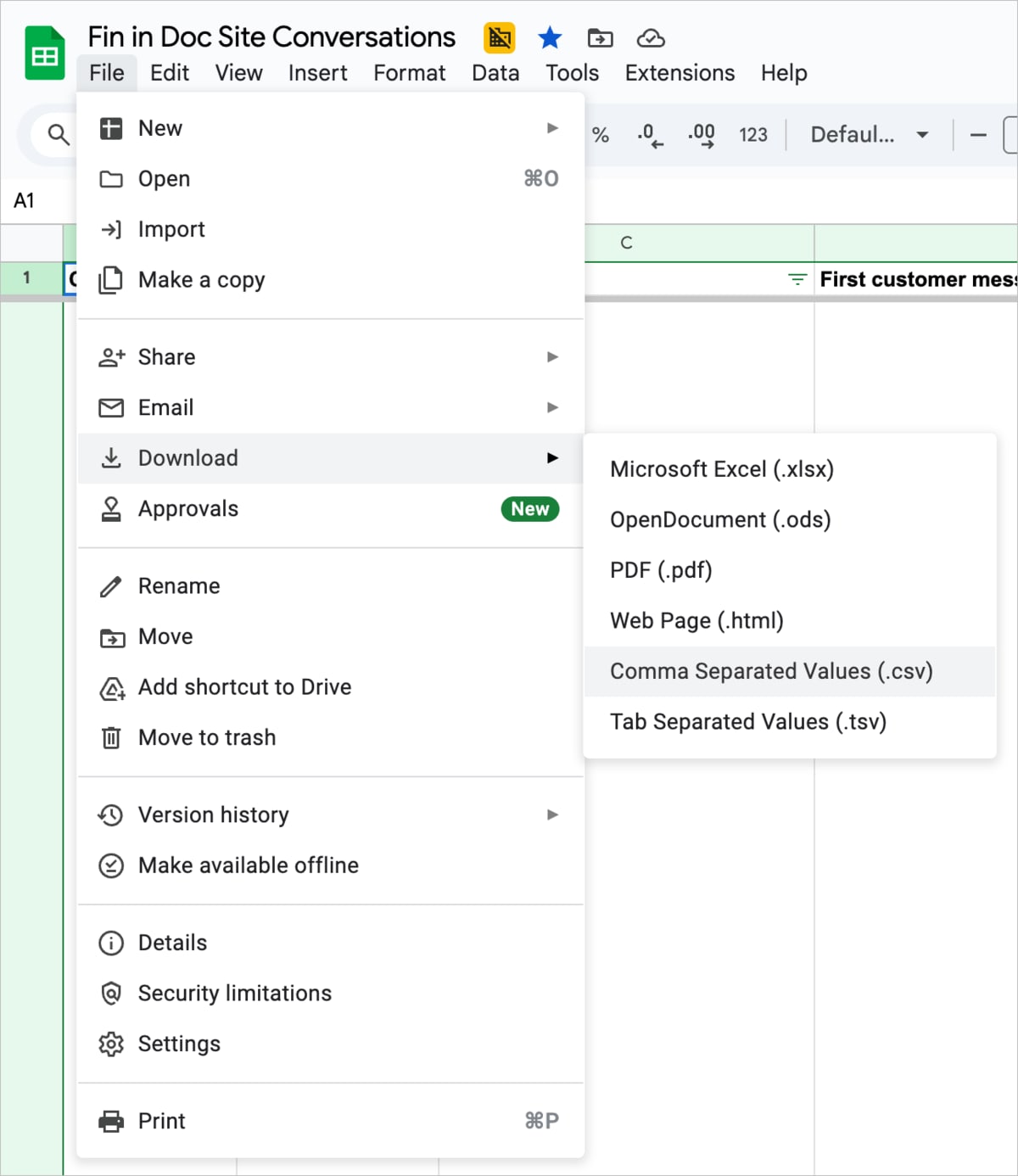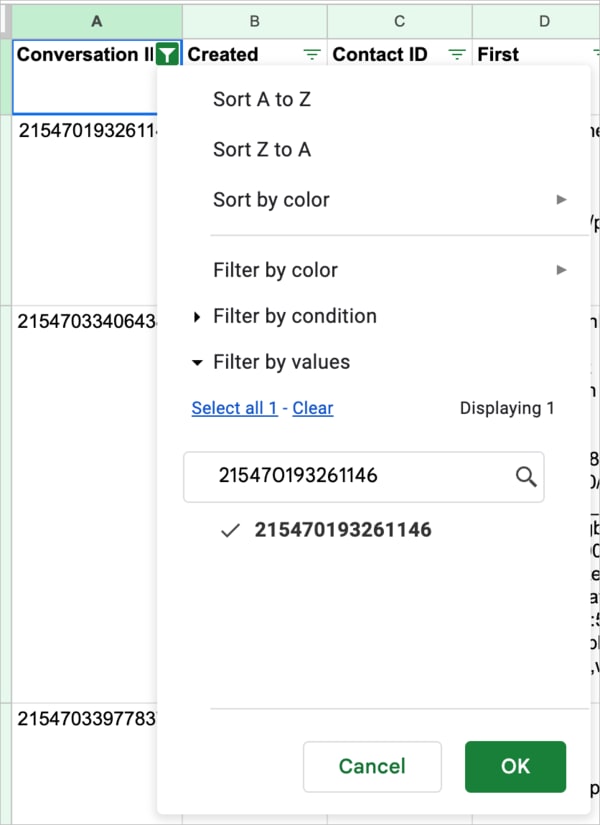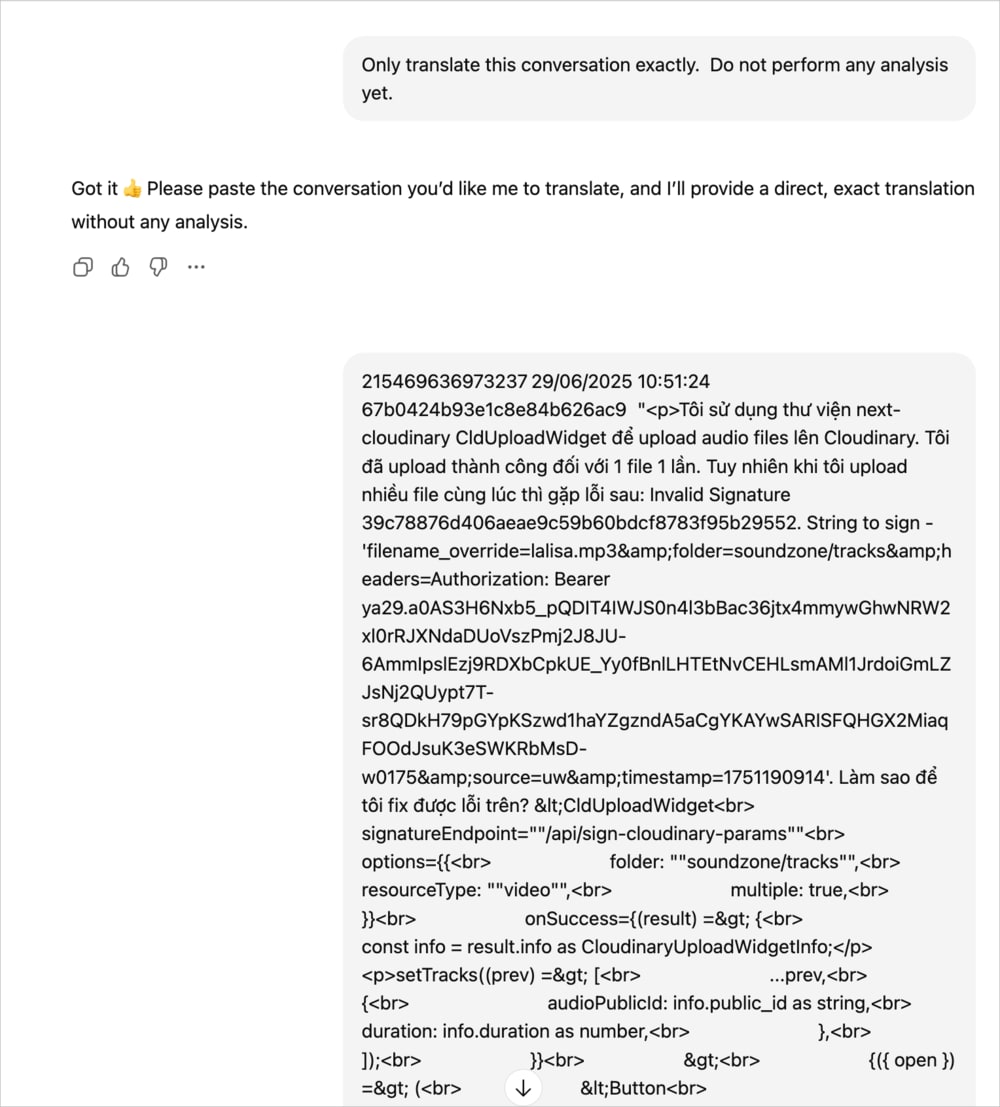FIN Analysis Process
Last updated: Feb-17-2026
Instructions
Caroline (or Jackie if Caroline's unavailable) exports the previous Sprint's worth of conversation IDs that got a Negative CX score (or neutral if no negatives) plus three positive rated IDs from the same timeframe, renames the export to exported_ids.csv, and creates a JIRA ticket (with the export attached) for the person whose turn it is that sprint to do the analysis.


-
The export looks something like this:

The person doing the analysis does the next steps.
Export the latest Fin in Doc Site Conversations CSV file and rename it fin_conversations.csv.

-
Put both CSV files (exported_ids.csv and fin_conversations.csv) in the same folder as fin_csv_to_html2.py (found in cld_docs/fin) and run the script with the
conversation-idsoption, e.g.: Take a look at the HTML that's produced to try and understand the conversations and form your own opinions about what could have been improved (docs or Fin guidance).
-
Use the Fin Conversation Analyst GPT to help you:
- If a conversation needs translating, either try using Gemini in the spreadsheet, or in the GPT use the following prompt: "Only translate this conversation exactly. Do not perform any analysis yet." Copy the conversation row from fin_conversations.csv (filter on Conversation ID)

and paste it into the GPT after the first prompt (it can be a separate prompt).

- For another perspective on improvements to make, use the following prompt: "Analyze this conversation and suggest doc improvements and Fin guidance.", then copy and paste the conversation from the CSV file (as in step a).
- If a conversation needs translating, either try using Gemini in the spreadsheet, or in the GPT use the following prompt: "Only translate this conversation exactly. Do not perform any analysis yet." Copy the conversation row from fin_conversations.csv (filter on Conversation ID)
Create JIRA tickets based on your own analysis and the GPT's analysis for anything that we can improve in the docs, or any guidance that we could provide Fin. Link the JIRA tickets to the JIRA ticket for that Sprint. For guidance tickets, prepend the summary with "Guidance:" and assign them to Caroline. For docs tickets, assign them to the relevant member of the docs team (or just DocTeam). For all tickets, add the label "FIN".
Rota
Round 1
- Nick - sprint starting 7th October for time: 23rd September - 6th October
- Jackie - sprint starting 21st October for time: 7th October - 20th October
- Sharon - sprint starting 4th November for time: 21st October - 3rd November
- Caroline - sprint starting 18th November for time: 4th November - 17th November
Round 2
- Nick - sprint starting 2nd December for time: 18th November - 1st December
- Jackie - sprint starting 16th December for time: 2nd December - 15th December
- Sharon - sprint starting 30th December for time: 16th December - 29th December
- Caroline - sprint starting 13th January for time: 30th December - 12th January
Round 3
- Nick - sprint starting 27th January for time: 13th January - 26th January
- Jackie - sprint starting 10th February for time: 27th January - 9th February
- Sharon - sprint starting 24th February for time: 10th February - 23rd February
- Caroline - sprint starting 10th March for time: 24th February - 9th March
 Ask AI
Ask AI