


Many of the photos displayed on the internet these days are of people. If your website or mobile application displays photos that include people, you will want to make sure that their faces are included in the delivered images when cropping and manipulating them to fit your graphic design and responsive layout. You may even want to further manipulate an image according to the faces present, for example, adding a harlequin mask overlay on all of their eyes, where each mask is adjusted to the correct size and orientation (although not a typical use case, it's a cool example of using advanced facial attribute detection):
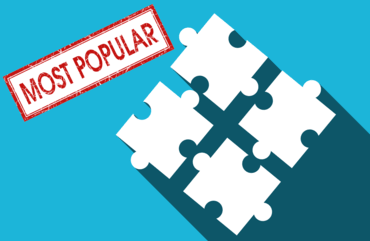
Perhaps some of you readers that have been around for a while remember our add-ons launch 2 years back, when we introduced a number of third party image processing products, fully integrated into the Cloudinary image management pipeline. Since then our add-ons marketplace has grown, both in our offerings and in usage. We now have 11 add-ons offering various capabilities and improvements.



Cloudinary’s JavaScript library accelerates web development by providing automated image manipulation and management with a few lines of code. The newly released version streamlines the library by providing a much requested jQuery-free core library. At the same time it is fully backward compatible with previous versions. The new library is further enhanced with classes and a chainable API, making the implementation of Cloudinary functionality in your application easier (and more enjoyable!).


If you have a web site or mobile application, chances are you need to deliver a lot of media resources, especially images, to your users. How would you know if all your images were delivered correctly to your users and if there were no broken images displayed on your website? Maybe you build image URLs based on a certain naming convention and you end up with URLs that point to non-existing images, which result in HTTP status errors and broken images? Maybe search engines like Google have indexed the URLs of your images that were subsequently deleted or modified, and these URLs now generate errors when accessed?

