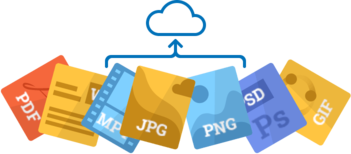Back in the day,
responsive website design wasn't the business imperative that it is now. In fact, just having a functioning website was all that it took to set you apart, and if it had images that loaded correctly within a few minutes, then that was a nice bonus. Needless to say, but I'll say it anyway, those days are long gone.
These days, dynamic image management, or having images that load quickly at the optimal resolution with the appropriate dimensions and
art direction for every device upon which they're viewed isn't a luxury--it's a necessity for optimal customer experience.
I had the chance to sit down with Itai Lahan, the CEO and co-founder of Cloudinary, at a recent tech conference and asked him about their image management platform.
"Image optimization is both an art and a science, requiring a delicate balance between device resolution, image dimensions, viewing quality and image optimization. The challenge is finding the right mix, serving the highest quality image a device can handle while minimizing the impact on site performance and user experience." - Itai Lahan, CEO Cloudinary
As the curator and creator of the Inc. Magazine's Tech Tools for Entrepreneurs, I wanted to go out on a different limb and talk about a tech solution that many developers and most marketers haven't taken into consideration, dynamic image management.
Have you ever been to a site on your mobile device where it was clearly optimized for the web, and you can barely see the image, even though the mobile site is responsive? This is where programmatic image optimization can solve that problem.
Enter Dynamic Image Management
The challenge for modern marketers and developers is to create websites that don't just tell a story, but that are also responsive to the technology used to view them. Each device and browser have its own specifications for displaying website content including images.
This means that you will almost always need to have different versions of each of your images available at different
breakpoints to facilitate a smooth, comfortable, and engaging user experience.
Managing potentially thousands of images that each have multiple versions across all of your company's web properties can be a daunting, time-consuming, and expensive proposition. This is obviously an area of serious concern for marketing technologists and web developers.
Fortunately, there are steps you can take to simplify this process immensely to save you time, money, and valuable IT resources while still having compelling images where you need them on your site.
Responsive website design to facilitate conversions
As I mentioned in a
previous Inc. article, for every hundred customers who visit a website, nearly 68 of them move on before making a purchase due to a variety of factors. One of those is undoubtedly user experience. The longer it takes for your website to load, or the more distorted the images on it appear, the more likely users are to move on without converting.
This is especially relevant due to the fact that human attention spans are at an all-time low of
just around 8 seconds, and typically a person leaves a website after about 10-20 seconds. That doesn't leave a lot of time for you to hook your website's viewers with a compelling narrative, let alone guide them down the path to a conversion.
My digital strategy agency was looking for a solution for a client and we stumbled upon the digital asset management software platform, Cloudinary, which allows you to handle these issues effectively and efficiently. It works extremely well in solving our client's image management issue.
Here's how it works:
Dynamic image compression
One might naturally assume that it's best to use the largest files so that images appear at the highest resolution across all platforms. However, this can result in excessive loading times and unnecessarily stretched bandwidth. Ensuring that images are optimally compressed for each platform automatically can help you avoid this problem.
Automated image resizing
Not all viewports are of equal size, and so images need to scale up and down depending on how much physical space the user has to view them. This means that it's crucial to be able to adjust image height and width instantly depending on the size of the viewport. Otherwise, you could make your viewers squint a bit too much, or conversely make them stare at a tiny section of the image while they lose sight of the bigger picture, literally.
This is important, particularly with the growing usage and increased variety of mobile devices, which commonly have high pixel density, but suffer from unreliable connectivity and monthly bandwidth limitations.
Content-aware art direction
Sometimes the browser or device needs a little help knowing exactly what part of the image to centralize on when it's being displayed. Using a dynamic image management system to tell the browser where to focus will allow your users to see the most important part of an image first. After all, it's practically common sense that a picture of a person needs to center on that person's face without chopping his or her head off, figuratively.
"The right sized image on the device, that your customer is using at that time, makes for a much better customer experience." - Chris Pulley, president of
CCP.Digital
Using a dynamic image management system optimizes user experience
Dynamic image management reduces load times and increases website conversions. It's also convenient because it allows you to upload one high-resolution image which is then automatically adapted to any device where it might be viewed. This way, you know that browsers will always center on the most important part of the image, select the optimal quality and size, and deliver it in any resolution or pixel density.
As a result, you'll have a responsive website that's fully adaptable to the needs of your audience every time. The experience will be better for the customer, and you could see much higher conversions as a result.
Travis Wright is a venture catalyst, keynote speaker, CMTO, marketing technology entrepreneur, data and analytics geek, tech journalist, startup growth hacker, standup comic, and a former digital marketing strategist at Symantec. Over the past 15 years, Wright has optimized and strategized marketing for hundreds of B2B and B2C business websites, from startups and midsize businesses to Fortune 500 companies.@teedubya